The current Start Menu after a successful OSD looked a bit messy:
Software that is not installed on the PC doesn’t show up on the Start Menu. (We won’t see any “ghost” tiles or …)
Once they install for example Google Chrome or Office 2016, it will show up automatically on the Start Menu.
The Start Menu is also fully customizable for the end user.
They can move/remove/add everything they want.
The initial Start Menu is just a base where they can customize it to their own desire.
The Start Menu where the default xml is exported from:
Tasksequence step:
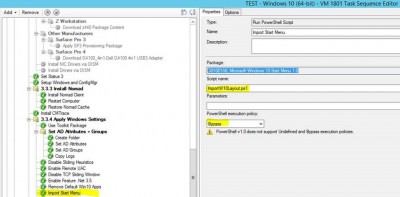
Package Content:
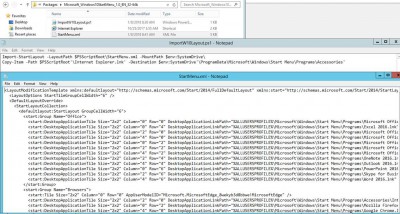
StartMenu.xml:
Open Powershell
Export-Startlayout –path C:\Windows\Temp\Startmenu.xml
ImportW10Layout.ps1:
Import-StartLayout -LayoutPath $PSScriptRoot\StartMenu.xml -MountPath $env:SystemDrive\
Copy-Item -Path $PSScriptRoot’\Internet Explorer.lnk’ -Destination $env:SystemDrive’\ProgramData\Microsoft\Windows\Start Menu\Programs\Accessories’
http://ccmexec.com/2015/09/customizing-the-windows-10-start-menu-and-add-ie-shortcut-during-osd/
Leave a Reply