
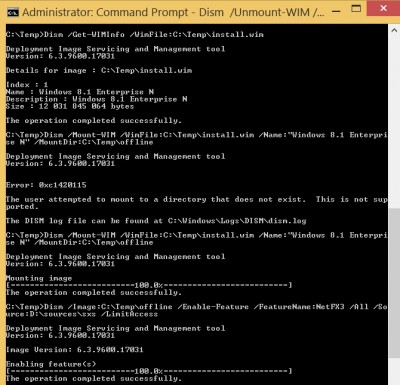
 Use the same OS when using DISM!
Use the same OS when using DISM!
Offline Image:
Dism /Get-WIMInfo /WimFile:C:\Temp\install.wim
Dism /Mount-WIM /WimFile:C:\Temp\install.wim /Name:”Windows 8.1 Enterprise N” /MountDir:C:\Temp\offline
Dism /Image:C:\Temp\offline /Enable-Feature /FeatureName:NetFX3 /All /Source:D:\sources\sxs /LimitAccess
Copy languages to C:\Temp
Dism /Image:C:\Temp\offline /Add-Package /PackagePath:C:\Temp\de-de
Dism /Image:C:\Temp\offline /Add-Package /PackagePath:C:\Temp\fr-fr
Dism /Image:C:\Temp\offline /Add-Package /PackagePath:C:\Temp\nl-nl
Dism /Unmount-WIM /MountDir:C:\Temp\offline /Commit
Current Image:
Dism /Online /Enable-Feature /FeatureName:NetFX3 /All /Source:D:\sources\sxs /LimitAccess
Remember:
First add NetFX3 and add the languages later
dism windows 8.1 netfx3 80070490
Error when running DISM /Online /Cleanup-Image /RestoreHealth – error 0x800f0906
How to troubleshoot error 0x800F081F when installing roles and features
http://blogs.technet.com/b/askcore/archive/2012/05/14/windows-8-and-net-framework-3-5.aspx
http://support.microsoft.com/kb/2785188
Leave a Reply