Download HP Image Assistant and extract the contents from https://ftp.ext.hp.com/pub/caps-softpaq/cmit/HPIA.html
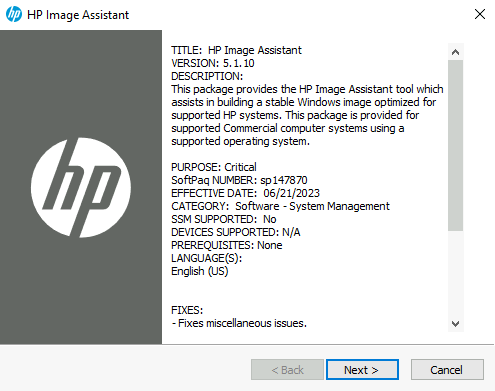
Copy the extracted contents to SCCM or Intune from C:\SWSetup\
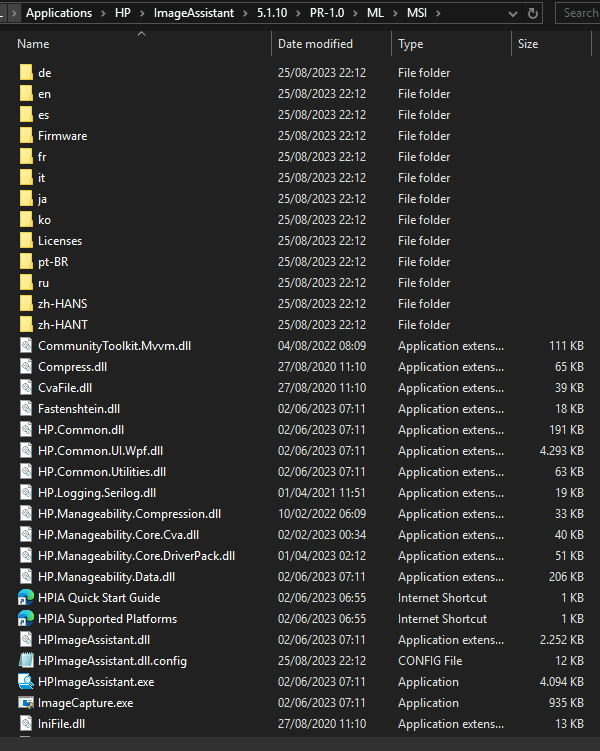
Create a package with the following commandline
HPImageAssistant.exe /Operation:Analyze /Action:Install /SoftpaqDownloadFolder:C:\HP /Silent /ReportFolder:C:\HPWhile running the command it first analyses the system for the missing driver updates straight from HP.
This could take 15-30 minutes depending on the amount of drivers/firmware which needs to be updated.
It downloads and extracts them to silently install it.
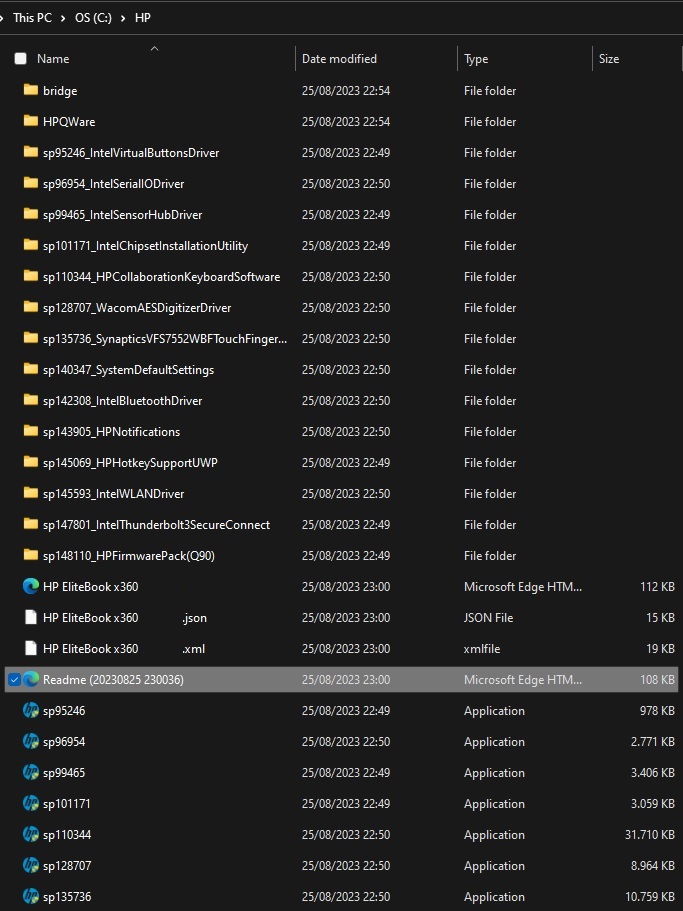
If you open the Readme.html file under C:\HP. It lists all details of which drivers or firmware were installed successfully.
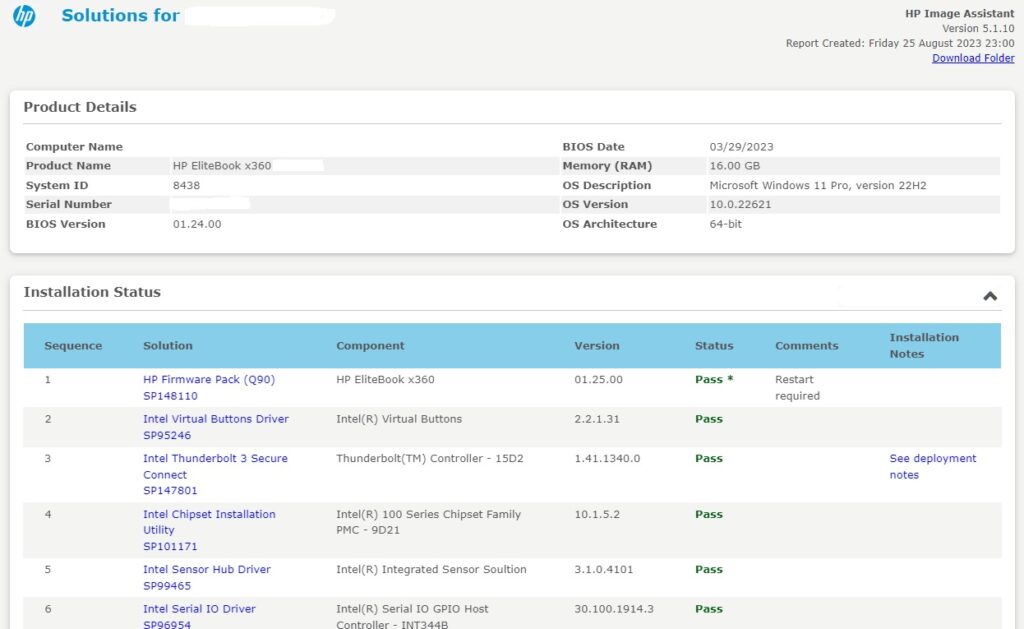
Leave a Reply