Open PowerShell from your sccm console as an admin so you are connected to your site server
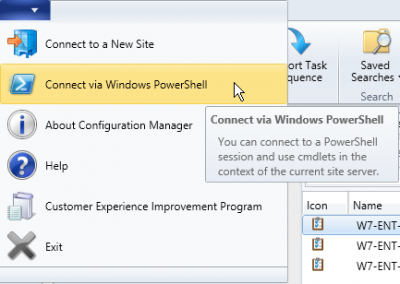
Just export your task sequence using the following command (Get-CMTaskSequence | Where-Object {$_.Name -eq “YourTaskSequenceName”}).Sequence | Out-File “C:\Temp\YourFileName.xml”
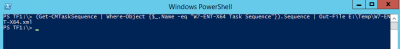
Copy tsDocumentorv2.xsl to the same folder as your task sequence.
https://msdnshared.blob.core.windows.net/media/TNBlogsFS/prod.evol.blogs.technet.com/telligent.evolution.components.attachments/01/6127/00/00/03/20/49/89/tsDocumentorv2.xsl
Open your task sequence YourFileName.xml in your favourite text editor.
Enter the following as the first line:
<?xml-stylesheet type=”text/xsl” href=”tsDocumentorv2.xsl” mce_href=”tsDocumentorv2.xsl”?>
Save your task sequence file and open it in Internet Explorer. Presto!
The XSL takes care of formatting, indents and sizing.
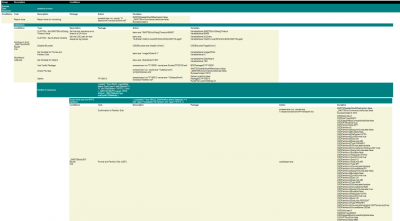
Disclaimer: The information on this site is provided “AS IS” with no warranties, confers no rights, and is not supported by the authors or Microsoft Corporation. Use of included script samples are subject to the terms specified in the Terms of Use.
This post was contributed by Aly Shivji a consultant with Microsoft Services – U.S. East Region.
tsDocumentorv2.xsl
https://msdnshared.blob.core.windows.net/media/TNBlogsFS/prod.evol.blogs.technet.com/telligent.evolution.components.attachments/01/6127/00/00/03/20/49/89/tsDocumentorv2.xsl
https://blogs.technet.microsoft.com/deploymentguys/2009/02/20/documenting-your-task-sequences-automagically-update-v2/
Leave a Reply