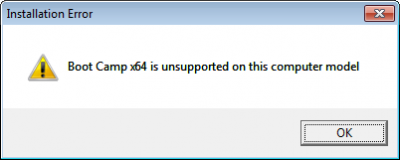
Error: This version of bootcamp is not intended for this computer model.
Download Orca or InstEd It and open the BootCamp/Drivers/Apple/BootCamp.msi file using this software.
Find the table called LaunchCondition and select Drop table.
Save the file and run the BootCamp.msi from within Windows and it should start installing the drivers!
Reboot when prompted and you should be all set!
Leave a Reply