We experience timeout issues during the User Configuration of Autopilot with our existing PowerShell SCCM Client script.
We just injected the ccmsetup.msi from the root SCCM Install directory and injected it as a Line-of-business app in Intune.
Benefits are almost instant logon.
Downside is that SCCM is still installing in the background.
For us that meant, the user was able to perform his last configuration much faster and was able to work while ccmsetup was running in the background.
Before the script was waiting for ccmsetup to load all ccm actions and took around 45 minutes on a saturated Internet line.
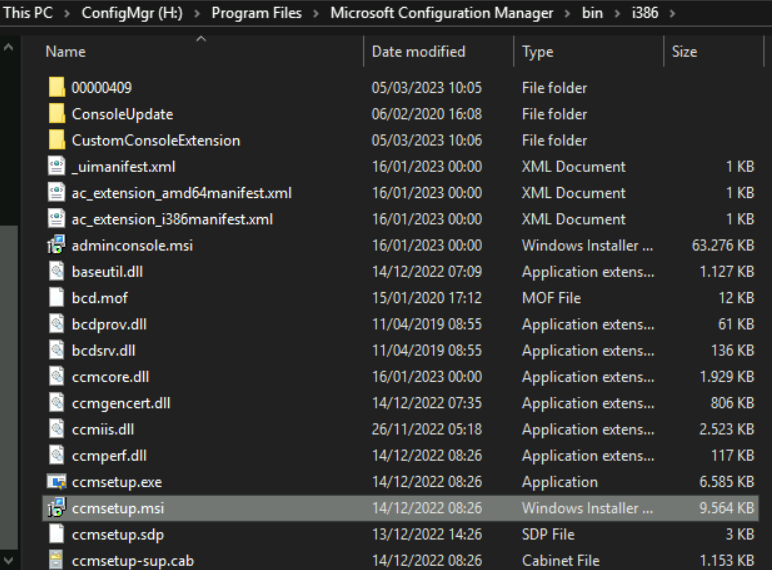
Command-line arguments can be found in the SCCM Console.
ccmsetup.exe /nocrlcheck CCMHOSTNAME=wecmgprxx.x.xx/CCM_Proxy_MutualAuth/720575940xxxxx SMSSiteCode=XX1 AADCLIENTAPPID=xxxxxxx-3fca-4bbc-ae8c-xxxxxxx AADRESOURCEURI=https://ConfigMgrServiceXX SMSMP=https://wevmpr-cm0001.xxxxx.xxxxx CCMALWAYSINF=1
Remove ccmsetup.exe and replace it with CCMSETUPCMD=” “
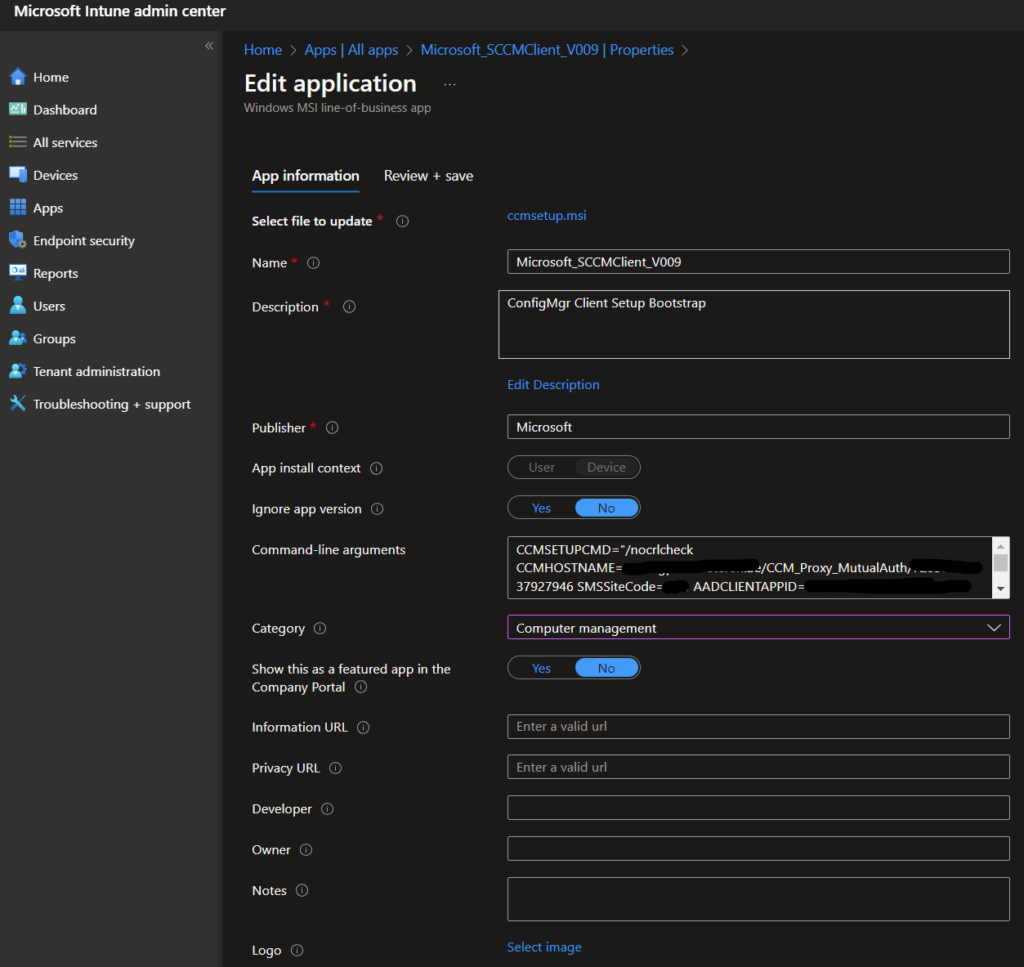
Leave a Reply