Normally I would have used CI’s from SCCM, but in this case I always received an Access Denied on the Current User Registry path.
By using this script, we are able to to write to the Current User registry keys by deploying an application/package that runs as the System account.
You’ll need the following:
- A registry file that contains the settings you want to add.
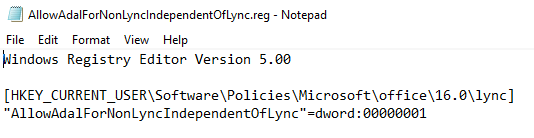
New package in SCCM containing the following files: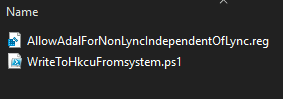
Ensure that you choose Only when a user is logged on.
This means it will be able to pick up the Current User and apply the registry settings to that user.
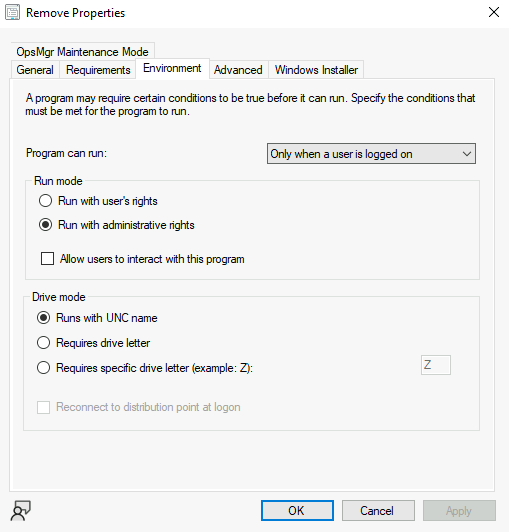
Commandline “%SystemRoot%\system32\WindowsPowerShell\v1.0\powershell.exe” -ExecutionPolicy Bypass -Command .\WriteToHkcuFromSystem.ps1 -RegFile AllowAdalForNonLyncIndependentOfLync.reg –CurrentUser –AllUsers –DefaultProfile
I made sure it runs hidden as well.

Deploy out to some test users and you should find it populates the Current User hive of the registry.
WriteToHkcuFromsystem.ps1 contents
PARAM(
[Parameter(Mandatory=$true)]
[ValidatePattern('\.reg$')]
[string]$RegFile,
[switch]$CurrentUser,
[switch]$AllUsers,
[switch]$DefaultProfile
)
function Write-Registry {
PARAM($RegFileContents)
$tempFile = '{0}{1:yyyyMMddHHmmssff}.reg' -f [IO.Path]::GetTempPath(), (Get-Date)
$RegFileContents | Out-File -FilePath $tempFile
Write-Host ('Writing registry from file {0}' -f $tempFile)
try { $p = Start-Process -FilePath C:\Windows\regedit.exe -ArgumentList "/s $tempFile" -PassThru -Wait } catch { }
if($p -ne $null) { $exitCode = $p.ExitCode } else { $exitCode = 0 }
if($exitCode -ne 0) {
Write-Warning 'There was an error merging the reg file'
} else {
Remove-Item -Path $tempFile -Force -ErrorAction SilentlyContinue
}
}
if(-not (Test-Path -Path $RegFile)) {
Write-Warning "RegFile $RegFile doesn't exist. Operation aborted"
} else {
if($CurrentUser -or $AllUsers -or $DefaultProfile) {
Write-Host ('Reading the registry file {0}' -f $RegFile)
$registryData = Get-Content -Path $RegFile -ReadCount 0
if($CurrentUser) {
Write-Host "Writing to the currently logged on users registry"
$explorers = Get-WmiObject -Namespace root\cimv2 -Class Win32_Process -Filter "Name='explorer.exe'"
$explorers | ForEach-Object {
$owner = $_.GetOwner()
if($owner.ReturnValue -eq 0) {
$user = '{0}\{1}' -f $owner.Domain, $owner.User
$ntAccount = New-Object -TypeName System.Security.Principal.NTAccount($user)
$sid = $ntAccount.Translate([System.Security.Principal.SecurityIdentifier]).Value
$RegFileContents = $registryData -replace 'HKEY_CURRENT_USER', "HKEY_USERS\$sid"
Write-Registry -RegFileContents $RegFileContents
}
}
}
if($AllUsers) {
Write-Host "Writing to every users registry"
$res = C:\Windows\system32\reg.exe query HKEY_USERS
$res -notmatch 'S-1-5-18|S-1-5-19|S-1-5-20|DEFAULT|Classes' | ForEach-Object {
if($_ -ne '') {
$sid = $_ -replace 'HKEY_USERS\\'
$RegFileContents = $registryData -replace 'HKEY_CURRENT_USER', "HKEY_USERS\$sid"
Write-Registry -RegFileContents $RegFileContents
}
}
}
if($DefaultProfile) {
Write-Host "Writing to the default profile's registry (for future users)"
C:\Windows\System32\reg.exe load 'HKU\DefaultUser' C:\Users\Default\NTUSER.DAT | Out-Null
$RegFileContents = $registryData -replace 'HKEY_CURRENT_USER', 'HKEY_USERS\DefaultUser'
Write-Registry -RegFileContents $RegFileContents
C:\Windows\System32\reg.exe unload 'HKU\DefaultUser' | Out-Null
}
} else {
Write-Warning 'No mode was selected. Operation aborted'
}
}
Leave a Reply